Software for Gaming PC: 15 Apps Every Gamer Should Have
If you are a passionate gamer who uses a gaming PC then I’m sure you might be looking for different ways to enhance your gaming experience a little more. And why not? Every gamer deserves to play their favorite game in the best of ways. You don’t need to spend a lot of money on buying expensive software or tools to have a good gaming experience.
Use different gaming apps instead! There are already hundreds of apps available in the market that will help you in making your gaming experience memorable. These apps come with a diverse set of features, and tools that are designed to make gaming an easier and more interesting task.
These softwares are said to take care of several things related to gaming, and when installed they will transform your ordinary gaming PC into nothing less than a miracle in the gaming field. If you want to enhance your gaming experience, then consider downloading this must-have software for gaming PC.

Here are the 15 best software for gaming PC:
1) CCleaner:
CCleaner is considered to be one of the essential apps you must consider downloading when you are a passionate gamer. The app will allow you to get rid of files, access different programs, change start-up protocols, and recover deleted software with ease.
The app offers a lot of useful features for gamers such as a defragger, and other programs for Android and Mac. If you are someone who installs and removes a lot of games or programs simultaneously then this app is the one you must have installed without a doubt.
| By Piriform Website: https://www.ccleaner.com |
2) Twitch.tv App:
You might be living under a rock if you haven’t heard about the popular streaming platform, Twitch. Twitch has gained immense popularity recently and is considered to be a reliable as well as convenient streaming app of all time. The Twitch. tv App allows you to watch recorded broadcasts of your favorite games with ease.
| Also Check: 10 Best and High Graphics Games for PC |
Moreover, this streaming app offers a chat option that allows you to chat with your favorite streamer, and interact with other talented gamers with ease. If you are looking for an app that will let you stream different games, and then interact with gamers then install this app right away.
| By Twitch Interactive, Inc. Website: https://www.twitch.tv |
3) F.lux:
F.lux is a beneficial app that will take care of your eyes and protect your eyeballs from blue light. Even though your PC might have a ‘Night Mode’ option that will take care of your brightness level across different programs, but F.lux will fix the display of your PC whilst gaming in a better way. This essential app will also adjust the display of your PC as per schedule with ease. Moreover, the app will allow you to control smart lights as well.
| By f.lux Website: https://justgetflux.com |
4) Winlaunch:
Winlaunch might be a little familiar to Mac users, but the interface this app offers is incredible. It is a beneficial launcher that will eliminate the process of cluttering a desktop with unsightly icons or navigating the Start menu. It is considered to be one of the most reliable and essential apps gamers must use and you can configure it as you wish.
| Also Check: 5 Best Free to Play PS4 Games |
The WinLaunch app allows you to add program executables or drive folders easily, assign custom icons, and rearrange tiles on the fly across multiple pages that can be browsed through without any inconvenience. With Winlaunch, you can manage the apps and games library as well.
| By C0rrupted Website: http://winlaunch.org |
5) OBS Studio:
The OBS Studio is considered to be one of the best software for gaming pc that will allow you to record audio and games as well. OBS Studio is available for all users for free, and with every update, it comes with various features and beneficial tools. If you want to record games and audio in the best quality while playing then go for OBS studio without a doubt.
| By OBS Studio Website: https://obsproject.com |
6) Launchbox:
Launchbox will help in organizing your gaming folder and is considered to be the best robust gaming front-end app of all time. The app comes in different premium versions ranging in a wide range of prices.
Launchbox will help in scrapping the metadata automatically on a particular gaming collection and then auto-download art or logos. It also has a customization menu and lets you add games from different launchers.
| By Unbroken Software, LLC Website: https://www.launchbox-app.com |
7) AdGuard:
AdGuard is an ad-blocker and protects your PC from malware as well as safeguards your PC without any inconvenience. The app will also auto-track any open web browser in the background and prevents your PC from slowing down or interrupting your game.
| Also Check: 8 Best Selling PC Games of all Time |
It will also prevent phishing and safeguard your PC from potential malware threats. AdGuard is will identify any dangerous websites, or risky ones allowing people to self-destruct third-party cookies. If you want to prevent your PC from malware threats then go for AdGuard right away.
| By AdGuard Website: https://adguard.com |
8) Plex:
It is an obvious fact that one does not use their PC solely for gaming; you work, watch movies and even download different web series to binge on your PC. Plex will take care of your PC and will maintain a collection of digital movies, and other media under an easy-to-use interface. This application will also auto-download metadata, pictures, and box art under a single launcher. Moreover, Plex will stream any content on a live TV easily.
| By Plex Website: https://www.plex.tv |
9) Xbox SmartGlass App:
The Xbox SmartGlass is incredibly the best console app for Xbox users. This app will allow you to watch clips, set up a destiny raid, interact with your friends or gamers, and browse the library for different games or apps. You can download the Xbox app on your smartphone and PC as well.
| By Microsoft Corporation Website: https://www.xbox.com |
10) IGN Entertainment App:
IGN Entertainment App is another amazing and must-have app that will suggest you different games as per your choice. Once you install these apps, you will have to answer a list of questions and then the app will begin giving you various game suggestions.
| Also Check: 5 Best Xbox 360 Emulator for Windows PC |
You can watch trailers of the games and read reviews about the same. You can also listen to game-related podcasts. The app will also provide relevant information regarding the game, and help in enhancing your overall gaming experience.
| By Fork Media Ltd Website: https://ign.com |
11) Quick Look:
The Quick Look is used to make the Windows navigation better with ease. It is available for free on the Microsoft Store and will give you a detailed preview when you tap on a file or a folder. The app has a wide range of features and tools such as mouse wheel volume control and zoom functionality. You can view photos, and documents via this app with a single click.
| By Apple Inc. Website: https://www.apple.com |
12) DOSBox:
If you are looking for a perfect launcher for your gaming PC then the DOSBox is the one you must go for. DOSBox is considered to be one of the best launchers, with a simple and user-friendly interface. The app will help you scrape data from MobyGames and also match profiles for every game.
| By DOSBox Website: https://www.dosbox.com |
13) Discord:
Discord is one of the best messaging apps that has grown to become immensely popular amongst gamers. The app allows you to interact with your friends while playing the game and also aid in navigating from one Discord to another seamlessly using the sidebar on the mobile and desktop apps.
| Also Check: 10 Best Games to Play on Google Chromecast |
If you have ever played Among Us, then you might have already heard about Discord. If you haven’t, then consider using this app to interact with other gamers without any inconvenience.
| By Discord Website: https://discord.com |
14) SSD Fresh:
SSD Fresh will help in detecting and scanning your SSD drives to determine if they are running at peak efficiency. The SSD fresh will help you configure many of the options in the SSD drive. The app allows you to turn off Windows features such as Hibernate, Indexing, and kernel swapping in order to free up resources and keep your drive running in an efficient way.
| By: Abelssoft Website: https://www.abelssoft.de |
15) Equalizer APO:
If you are looking for a robust audio equalizer then the Equalizer APO is one of the perfect choices to go for. The app also acts as a replacement for a sound card’s audio options. It has a different set of features and tools that will improve sound equality. Moreover, Equalizer APO will run in the background, eliminating the other issues with the secondary audio apps.










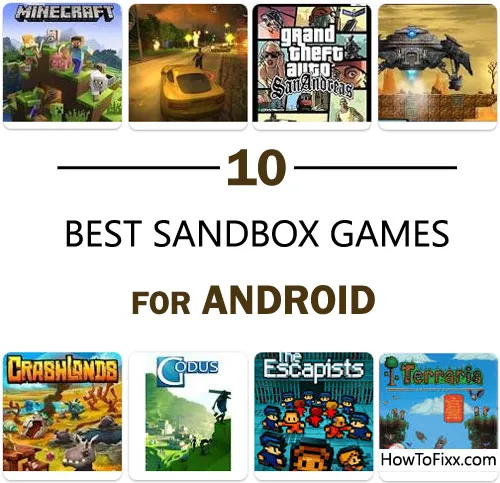

 Previous Post
Previous Post Next Post
Next Post








