Debunking the Top 10 Myths and Facts About Laptop!
Laptops have become indispensable tools in modern life for work, entertainment, and communication. Their portability and functionality make them crucial for staying connected on the go. From business professionals to students and creatives, laptops cater to a wide range of needs and lifestyles.
There are advice and rules suggested on- and off-internet on how to use your laptop carefully. While there are certain truths, there are also misconceptions that we should completely ignore. Let’s debunk some of the common battery myths!

Debunking the Top 10 Myths and Facts About Laptops:
1. Myth: Laptops Are Less Powerful Than Desktops:
Fact: While desktops traditionally boasted superior performance, advancements in laptop technology have narrowed the gap significantly. High-end laptops equipped with powerful processors, dedicated graphics cards, and ample RAM can rival the performance of many desktop setups.
2. Myth: Closing the Laptop Lid While Running Damages the System:
Fact: Contrary to popular belief, closing the lid of a laptop while it’s running won’t cause any harm. Modern laptops are designed to enter sleep or hibernation mode when the lid is closed, effectively suspending processes and conserving power without causing damage to the system.
Also Check: Difference Between a Laptop and a Notebook
3. Myth: More RAM Always Means Better Performance:
Fact: While RAM is essential for multitasking and overall system responsiveness, having excessive RAM doesn’t necessarily translate to better performance. Factors such as processor speed, storage type, and software optimization also play crucial roles in determining overall system performance.
4. Myth: Closing Background Apps Improves Battery Life Significantly:
Fact: While closing unnecessary background apps can marginally improve battery life by reducing resource consumption, the impact is often minimal. Modern operating systems are optimized to manage background processes efficiently, and closing apps may only provide minor gains in battery longevity. Other factors such as screen brightness and power settings have a more significant impact on battery life.
5. Myth: Laptops Always Come With Bloatware:
Fact: While some laptops may come pre-installed with bloatware (unnecessary software), not all laptops suffer from this issue. Many manufacturers offer clean installation options or allow users to easily uninstall bloatware, ensuring a streamlined computing experience without unnecessary clutter.
Also Check: How to Cool Down Your Laptop While Gaming?
6. Laptops Always Cause Wi-Fi Radiation Exposure:
Fact: While laptops connect to Wi-Fi networks for internet access, they do not emit Wi-Fi radiation themselves. The Wi-Fi router is the device responsible for emitting Wi-Fi signals, not the laptop. Laptops merely receive and transmit data wirelessly via Wi-Fi, posing no direct health risks related to radiation exposure.
7. Myth: Laptops Don’t Need Antivirus Software:
Fact: Laptops are just as susceptible to viruses and malware as desktop computers. Without proper antivirus protection, laptops are vulnerable to security breaches, data theft, and performance issues. Installing reputable antivirus software and keeping it updated is essential for maintaining a secure computing environment.
8. Myth: Upgrading Laptop Components Is Too Complicated:
Fact: While upgrading laptop components may require more effort compared to desktops, it’s often feasible with the right knowledge and tools. Many laptops allow for easy upgrades of components such as RAM, storage drives, and even CPUs in some cases, providing users with the flexibility to enhance their device’s performance over time.
9. Myth: Laptops Are Fragile and Prone to Damage:
Fact: While laptops may seem delicate, many modern models are designed to withstand everyday wear and tear. With durable materials, reinforced hinges, and shock-absorbing features, laptops are more robust than commonly perceived. However, it’s still essential to handle them with care and use protective cases when transporting them.
10. Laptops Always Suffer from Overheating Issues:
Fact: While overheating can be a concern with some laptops, especially during demanding tasks or in poorly ventilated environments, not all laptops suffer from this issue. Many modern laptops feature efficient cooling systems, including heat sinks, cooling pads, and airflow designs, to dissipate heat effectively. Regular maintenance, such as cleaning vents and ensuring proper airflow, can help prevent overheating and prolong the lifespan of the laptop.
Also Check: 4 Best Apps to Test Your Laptop CPU Heat
In conclusion, debunking these common myths and misconceptions about laptops sheds light on their capabilities and limitations. By understanding the facts, users can make informed decisions when it comes to purchasing, using, and maintaining their laptops, ensuring optimal performance and longevity.
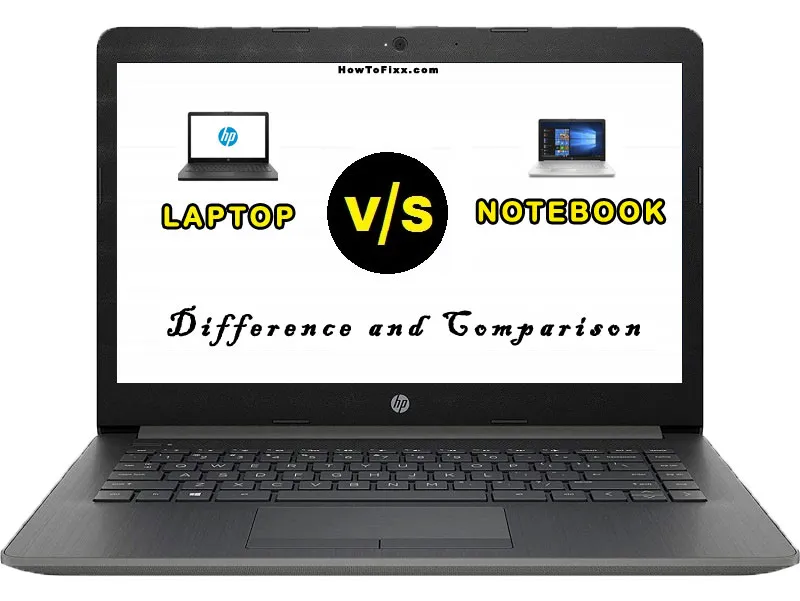




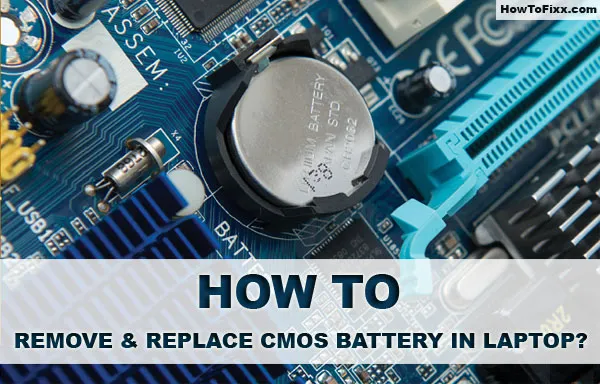






 Previous Post
Previous Post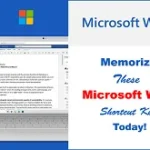 Next Post
Next Post








