Top 10 Best Microsoft Office 365 Apps to Boost Productivity
Top 10 must-have Microsoft Office 365 Apps for seamless workflows and power up Your productivity.
It is 2024, and almost all businesses are working or operating from home. It is the best time to give your business a digital transformation. As the number of active internet users has increased, you can jumpstart your digital mode of business with ease. To make the process easier, Microsoft has upgraded its Office 365 applications! Microsoft Office 365 is a little more mobile-friendly and easy to use.
What is Office 365?
Microsoft Office 365 was a cloud-based subscription service offered by Microsoft that provided access to a suite of productivity applications and services. It has since been renamed to “Microsoft 365.” It is available on a subscription basis, and subscribers receive regular updates and new features as part of their subscriptions. The subscription model allows users to access the latest versions of Microsoft’s software, making it a convenient and cost-effective option for individuals and businesses alike.
Microsoft 365 includes a range of popular software applications such as:
| 1. | Microsoft Word |
| 2. | MS Excel |
| 3. | MS PowerPoint |
| 4. | Microsoft Publisher |
| 5. | Microsoft Lync |
| 6. | Microsoft Outlook |
| 7. | Microsoft OneNote |
| 8. | Microsoft SharePoint |
| 9. | Microsoft Visio |
| 10. | Microsoft Teams |
In addition to these applications, Microsoft 365 offers various online services, cloud storage, and collaboration tools. Users can store their files and documents on OneDrive, collaborate with others in real time through SharePoint, and conduct online meetings using Microsoft Teams.
Whether you are working on a specific project with a team or on an assignment Microsoft Project comes in handy in both of them. You will have access to a wide range of Microsoft tools and schedule tasks with in-built Lync features to unloose your innovation and get things done.
The Outlook from Office 365 will let users have access to voice-based assistance and improve their productivity. The upgraded version of Office 365 also comes with an enhanced search option that will help you have quick access to stored multimedia content via a few taps. Users also have 1TB of storage on OneDrive available for ready use, and continuous web support from Microsoft.
Also Check: MS Office Vs LibreOffice Vs WPS Office
There are several reasons a business must prefer M365 apps to improve their productivity and work efficiently. Here are a few Microsoft 365 office apps that will help in giving your business an efficient digital transformation:
List of Top 10 Microsoft Office 365 Apps:

1. Microsoft Word:
Microsoft Word serves as the word processing component within the Microsoft Office Suite. Its primary purpose revolves around facilitating tasks such as entering, editing, formatting, saving, retrieving, and printing documents. This powerful application has become a staple tool for creating and managing textual content, offering a user-friendly interface and a wide array of features to enhance document creation and manipulation.
Microsoft Word is used to create or illustrate any content easily. You can create notes; attach images and audio to the documents. You must learn to use the word technique for document processing, creating reports, emails, and more. It also has a mail merge feature that will allow the host to send similar notifications to all the employees simultaneously.
Though various versions of Microsoft Word may have distinct appearances and interfaces, they typically share a common set of features. You can edit or format texts using MS Word and use a different range of tools to make your content fun as well as interesting.
Key Features:
- Create documents
- Read, write, and edit documents
- Collaborate and share with anyone, and anywhere
- File Sharing Simplified
- Proofread, check spelling & review
Other Details:
- By: Microsoft Corporation
- Website: products.office.com
- License: Free

2. Microsoft Excel:
Who does not use MS Excel? Microsoft Excel is another popular and widely used Microsoft application that will help in computing data for calculations easily. Nowadays businesses became more productive using Excel. There are numerous benefits of using Microsoft Office 365 for Business.
You can also add data manually, create spreadsheets as per your choice, and include the same in your presentation to give a brief idea about calculations and statistics. Microsoft Excel is a spreadsheet program that is an important part of the small businesses in numerous associations.
Also Check: How to Fix and Recover Corrupted Excel File?
Among the various spreadsheet programs available online, Excel stands out as the most widely used. Over the past three decades, people have consistently relied on MS Excel, and its functionality has continued to expand with numerous upgrades. One of Excel’s best parts is its versatility, making it suitable for a wide range of business tasks, such as statistics, finance, data management, forecasting, analysis, inventory management, billing, and business intelligence.
Key Features:
- Spreadsheets & calculations
- Accounting, budget & expense tracking
- Data analysis
- Review and edit
- Collaborate and work anywhere
Other Details:
- By: Microsoft Corporation
- Website: products.office.com
- License: Free

3. Microsoft PowerPoint:
Used by students and business owners equally Microsoft PowerPoint is not worth missing out on. It is an interesting Microsoft application that makes creating fun presentations easier. The application is present in Office 365 suite and allows you to add any dramatic highlights by using different tools.
You can convert any boring presentation into a funny one with a few taps. By adding images to different videos, you can make any presentation engaging. Copy your presentation and media to a particular folder that can be later burned to a DVD.
PowerPoint presentations serve as an effective method to communicate information, often presented in the form of an outline, to a sizable audience. These presentations are widely favored due to their user-friendly nature, making them simple to generate and modify.
Key Features:
- Present slideshows with confidence
- Make presentations that leave a lasting impression
- Collaborate with others easily
- Slide creation and editing
- Animation and transition effects
- Presentation themes and templates
- Presenter tools and notes
Other Details:
- By: Microsoft Corporation
- Website: products.office.com
- License: Free

4. Microsoft Publisher:
The publisher is a desktop-based application from Microsoft that will help users in creating various publications, business cards, posters, birthday or anniversary cards, leaflets, and calendars to name a few. Microsoft Publisher app can easily be used by anyone.
Also: Download Microsoft Excel Games for Windows PC
Publisher simplifies the process of basic graphic designing and creating content. It is used primarily for layouts or design and is created keeping small business users in mind. MS Publisher helps us to create, customize, and share a large range of marketing stuff in-house.
It provides exceptional control over specific aspects of your publications, allowing you to fine-tune various elements to your preference. With Publisher, handling documents in different sizes and shapes becomes effortless. It also offers an extensive array of tools that assist you in arranging and aligning text, images, and other objects precisely within the page margins, ensuring a professional and polished layout.
Key Features:
Effortlessly craft refined, professional designs without any difficulty
Efficiently create distinctive, tailor-made materials for various objectives
Publish your content in the most suitable manner for your audience’s preferences
Other Details:
- By: Microsoft Corporation
- Website: microsoft.com

5. Lync:
Lync is a cloud-based Microsoft application that will make interactions between various teams and employees easy. You can communicate securely and stay connected with colleagues and send instant text messages using the Lync application.
You can also share any type of data, and link it with others by using Lync online scheduler. You can engage and interact with your colleagues without any hassle. You can connect with a computer, tablet, or smartphone and communicate securely from anywhere there’s a network connection.
Lync connects people everywhere, on any device, as part of their everyday productivity experience. It offers a consistent, single-client experience for instant messaging, voice calls, video calls, and meetings. Users can connect to anyone on Skype, enabling rich communication with millions of people around the globe.
Key Features:
- Instantly access real-time availability of colleagues
- Seamlessly join Lync conference calls with a single touch
- Place and receive calls using your Enterprise Voice number
- Lync 2010 for iPhone ensures transport layer security for enhanced communication
Other Details:
- By: Microsoft Corporation
- Website: support.microsoft.com
- License: Free

6. Outlook:
Outlook is an email and calendar program. Outlook has been around the corner for a long time now. It is a Microsoft application that will let you send emails, communicate with your team members, and merge data in a simple way. You also get a powerful calendar to manage your day.
Also Check: Laptop Vs Notebook Difference and Comparison
Outlook is plugged into M365 and the cloud. You can customize your profile and manage any data by scheduling tasks as well as by creating calendars. Outlook is more than just an email app; you can automatically organize your inbox and helps focus on the emails that are important to you. It is a powerful organizational tool used to manage emails, calendars, tasks, and contacts.
Outlook offers a feature to display emails by conversation, which organizes emails and their corresponding replies in a hierarchical manner. This conversation grouping extends to environments connected with Exchange Online as well. Consequently, emails that have been replied to or forwarded with modified subjects are grouped together within the same conversation thread. This allows for a more organized and streamlined view of email discussions.
Key Features:
- All-in-one solution for your needs
- Simple and efficient protection and management
- Prioritize important individuals at the forefront
- Effortlessly search and locate files, contacts, and emails
- Integrated calendar with timely reminders for meetings
Other Details:
- By: Microsoft Corporation
- Website: outlook.live.com
- License: Free

7. OneNote:
OneNote is another amazing application from Microsoft Office 365 apps suite that will let you create notes and also syncs them without any hassle. Using Microsoft OneNote, you can edit, add, delete, and insert images, and objects or transfer any data across platforms easily.
OneNote is the best app for capturing everything like notes or recording audio. once you’ve captured everything with One Note, you can organize it however you like, move notes around the page easily, organize pages into sections, and keep your sections in one or more notebooks.
There are two versions of OneNote: the Client and the Browser app, each with slightly different layouts, giving users the flexibility to choose based on their preferences. Microsoft also offers the OneNote Class Notebook, a browser-based version compatible with Blackboard. To add Class Notebook features to OneNote 2016 client, users can install an add-in program.
Key Features:
- User-friendly navigation and search functionality
- Flexibly revise notes with typing, highlighting, or ink annotations
- Collaboratively share notebooks with colleagues, friends, and family
- Organize content effectively across notebooks, sections, and pages
- Enhance notes with audio recordings, online videos, and file attachments
Other Details:
- By: Microsoft Corporation
- Website: onenote.com
- License: Free

8. SharePoint:
Similar to the cloud, SharePoint from Microsoft is an application that will allow users to store, organize ad well as share any data on various platforms without any inconvenience. Seek and store your files in the cloud so anyone can securely work with you. Use SharePoint to create, modify, share, and manage webpages, documents, and other content and capabilities; find information and people; and collaborate with others.
Microsoft SharePoint brings together a range of collaboration and communication technologies within a unified web-based platform, tightly integrated with productivity tools like Microsoft Office. It empowers individuals, teams, and organizations to efficiently discover, share, and collaborate on content from any location and across any device, enabling seamless collaboration and knowledge sharing.
Also Check: Mac Vs PC: Why Macs Are Better Than PCs?
Moreover, the app also allows you to create your own tools and manage data efficiently. You can also edit any document, manage or create calendars, and create lists to make tasks easier and simpler. Discover, follow, and search for sites, files, and people.
Key Features:
- Seamlessly explore websites, files, and people within your ecosystem
- Utilize powerful search capabilities to uncover and explore crucial content
- Access personalized views of team sites, communication sites, and news posts
- Effortlessly create and share news posts while on the move
- Conveniently sign in to SharePoint sites, regardless of cloud or on-premises hosting
- Manage multiple accounts with ease and switch between them effortlessly
Other Details:
- By: Microsoft Corporation
- Website: microsoft.sharepoint.com
- License: Free

9. Visio:
Visio is a Microsoft application that will let anyone create interesting vector graphics, flow charts, statistics, and diagrams. You can also use a diverse range of tools to make them fun, and then customize them as per your choice.
You need more than just numbers and text to present your information. You can create diagrams and shapes and connections and visualize data with Visio. From creating simple flowcharts to complex diagrams, you can do it all using Visio. Create a variety of diagrams for business and personal use.
Visio offers an enhanced method of leveraging data through the creation of dynamic data graphics that augment shapes with text callouts and icons, based on the data within those shapes. These graphics remain up-to-date as Visio automatically refreshes them whenever the data in a shape changes. This ensures a more effective and visually informative representation of data.
Key Features:
- View diagrams in full fidelity with intuitive pan and zoom
- Reveal different visualizations of the same diagram
- Find it in shapes and located them easily
- Share diagrams easily as a link or an attachment
Other Details:
- By: Microsoft Corporation
- Website: microsoft.com
- License: Free

10) Teams App:
The Microsoft Teams application is worth a try. It allows users to work as a team efficiently by organizing regular meetings, and content creation. You can collaborate with anyone on a single platform and host video conferences easily.
Also Check: Google Drive Features and Review
It will help you with task management and effective interaction. You can make a call directly from a chat, or click audio or video call. You can download the mobile app so you’re in sync when you’re on the go. Now bring in your colleagues and let the teamwork begin.
Foster participation from diverse team members representing various backgrounds, age groups, and cultures, igniting a collective exchange of ideas and innovation that would have remained untapped without bringing everyone together under a unified communication platform.
Key Features:
- Meet, chat, and collaborate all in one app
- Connect with anyone on video meetings and calls
- Bring your community together in one place
- Engage in discussions, share files or photos, and plan events
- Get work and projects done in shared team spaces
- Join meetings or events and view your schedule
- Switch easily between work and personal accounts
Other Details:
- By: Microsoft Corporation
- Website: microsoft.com
- License: Free






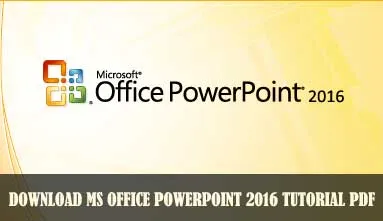



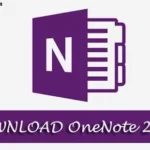
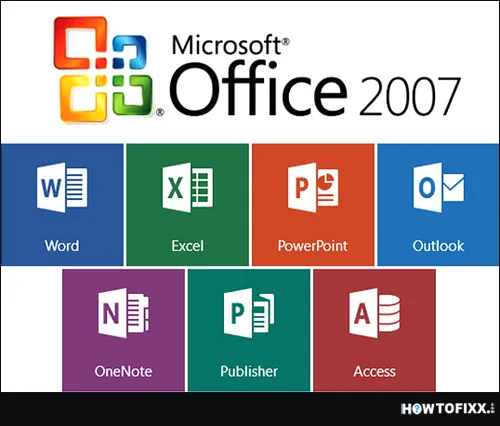
 Previous Post
Previous Post Next Post
Next Post








