Download LibreOffice Draw: Free & Powerful Vector Graphics Editor
LibreOffice Draw is a free and open-source vector graphics editor that is part of the LibreOffice suite of office productivity tools. It is designed for both professional and home use and is ideal for creating flowcharts, diagrams, illustrations, and technical drawings.
It offers a range of features and tools for creating and editing vector graphics, including a set of drawing and shape tools, support for layers, and the ability to import and export a variety of file formats, including PDF, JPG, and PNG. The software also includes tools for working with text and images, such as word processing and image editing features, making it a versatile choice for creating a range of visual materials.
One of the key advantages of LibreOffice Draw is that it is free and open-source, meaning that users have the freedom to use, modify, and distribute the software. It is also compatible with a range of operating systems, including Windows, Mac, and Linux, making it a good choice for users who are looking for a cross-platform solution.
Also: Download Inkscape Vector Graphics Editor for PC
Overall, Libre Office Draw is a powerful and versatile graphics editor that is suitable for a wide range of users, from home users to businesses and offers a range of features and tools for creating professional-quality graphics and visual materials. To use LibreOffice Draw you must have to install the LibreOffice suite and you can download that for free from the official website or from the below-given link.

LibreOffice Draw Key Features:
Drawing Tools:
It includes a variety of drawing tools, including lines, shapes, text boxes, and more. It also includes a freehand drawing tool that allows you to draw shapes and lines by hand.
Object Manipulation:
You can manipulate objects in Libre Office Draw by resizing, rotating, flipping, or distorting them. You can also group objects together and apply various effects and styles to them.
Connectors and Flowcharts:
It also includes a range of connectors and flowchart shapes that you can use to create flowcharts, diagrams, and other types of visualizations. You can easily connect shapes and lines with connectors to create complex diagrams.
Layers:
It supports layers, which allows you to organize your work into separate layers and control the visibility of each layer. This makes it easier to work with complex drawings and to make changes without affecting other parts of the drawing.
3D Graphics:
You can create 3D graphics in by using the 3D tools to create shapes, extrude them into 3D objects, and apply textures and lighting effects.
Also Check: MS Office Vs LibreOffice Vs WPS Office Which One is Better?
Import and Export:
It supports a wide range of file formats for importing and exporting, including SVG, PDF, JPEG, PNG, and more. This makes it easy to share your work with others and to integrate your drawings into other documents.
Download Details:
File Name: LibreOffice Draw
Download Size: 343 MB
File Type: .Exe
OS: Windows 7, Windows 8.1, Windows 10, and Windows 11
License: Free Download
Language: Multiple Languages
Website: https://www.libreoffice.org
Publisher: LibreOffice
Rating: Excellent
Version: Latest Version
Category: Productivity


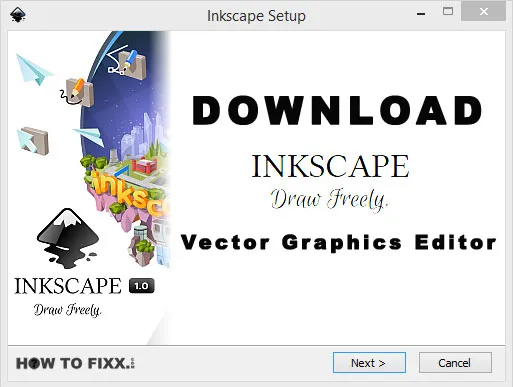




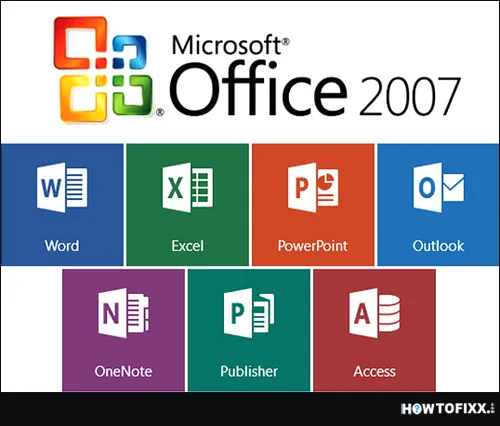




 Previous Post
Previous Post Next Post
Next Post








