Download Handbrake: Free (Open-Source) Video Converter Software
HandBrake is a free open-source video converter software program that can be used to convert nearly any type of video to other formats. It can be used to convert files from professional or consumer video cameras, mobile devices, and even DVD and Blu-ray.
HandBrake supports different output format options including mp4, m4v, and encoded videos. It also supports multiple audio and subtitle tracks as well as chapter markers. Handbrake is widely used due to its user-friendly interface, extensive format support, and the fact that it is free and open-source, meaning it can be downloaded and used without any cost.
The software also lets you choose whether you want to include subtitles or not. The program can also detect and use an existing subtitle track if it’s in the same file or folder as the video you want to convert. It will match the subtitle timestamps with the video and add it to your encoded file. Alternatively, you can add subtitle tracks manually to the source file.
In addition to video conversion, Handbrake also provides some basic video editing software features. Users can crop or resize videos, apply filters, adjust colors, and even add subtitles to their videos. These editing capabilities make Handbrake a versatile tool for both casual users and video enthusiasts who need to perform simple video modifications.
| Also Check: 14 Best Video Converters for Windows PC |
Handbrake Converter Key Features:
- This powerful free video converter helps you convert any DVD and Blu-ray files with no copy protection into digital formats. It can also rip and process DVDs and Blu-ray discs.
- It supports more than 1000+ video and audio files, including MP4, AVI, WMV, FLV, MKV, and many others.
- It works with videos and audio clips created by consumer and professional video cameras, mobile devices like smartphones and tablets, and game consoles.
- It lets you crop overly large videos, add filters and effects, tweak frame rates and codecs, and so on.
- The program is available for Linux, macOS, and Windows operating system.
- It features a user-friendly interface and offers multiple presets for different software, devices, and formats.
Getting Started:
- The first thing you need to do is select the source of your video.
- This can be a file on your hard drive or a DVD.
- You can also click on the Browse button to choose a destination folder for the output file.
- Once you’ve done that, click the Start Encode button to begin the process.
Download Details:
File Name: Handbrake Video Converter
Download Size: 22 MB
File Type: .Exe
OS: Windows 10, and Windows 11
License: Free Download (Open-Source)
Website: https://handbrake.fr
Publisher: HandBrake Team
Language: Multi-language
Version: 1.6.1 (Latest Version)
Category: Multimedia










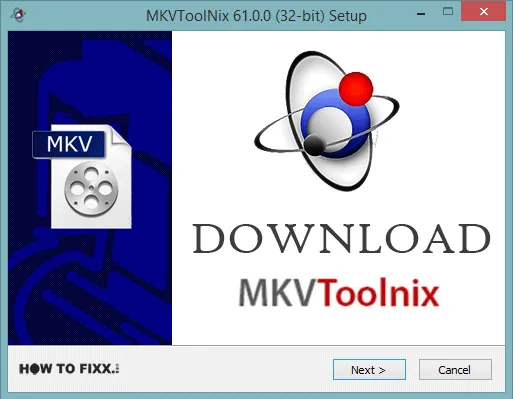


 Previous Post
Previous Post Next Post
Next Post








