Download World of Tanks for Windows PC – Free Online Tanks Game
World of Tanks is a team-based massively multiplayer online video game dedicated to armored warfare of the mid-20th century. The game gives you a unique chance to feel like a real tank commander taking part in a furious armored offensive!
The game features various types of battles, which allow you either to fight against random opponents of your skill level, form teams and prove your worth in combat against other teams, or train together with your friends, sharpening various combat skills.
All battles are staged on diverse detailed battlefields which offer not only an impressive spectacle but also the tactical challenge of a variety of battle conditions.

World of Tanks Gameplay:
You start your tank career in World of Tanks with a selection of five basic vehicles of each nation: Germany
- U.S.A
- U.S.S.R.
- France
- Great Britain
- China
Select a tank, choose the desired battle type and roll out! Your main goal is to receive as much experience and credits in battles as possible.
Use credits to repair your vehicles and resupply ammunition, and enhance your vehicle’s performance on the battlefield by mounting various additional equipment and consumables or training the crew members of your tanks.
Use experience to advance in the game by researching and upgrading your tanks and modules and unlocking more sophisticated vehicles. Thanks to an advanced system of vehicle upgrade and development, you can try out virtually all the vehicles and weapons featured in the game.
The enormous tank fleet at your disposal features American, German, Soviet, French, British, and Chinese light, medium, and heavy tanks, as well as Self-Propelled Guns (SPG) and Tank Destroyers. All are historically authentic and include both legendary tanks and experimental prototypes.

World of Tanks PC Game Keyboard Control:
F1 | Press for help in battle or the Garage |
W, A, S, D | Move a vehicle: W: forward A: left S: backward D: right |
R, F | Enable cruise control |
X | SPGs and Tank Destroyers: Lock hull |
LMB | Fire |
RMB | Hold: Prevent turret from the following reticle
With reticle on target: Enable Auto-aim With no target in reticle: Disable Auto-aim |
E | Disable Auto-aim |
Space | Stop and Fire |
Keys 1-6 (upper row) | Switch between shell types (1-3), use consumables (4-6) |
Q | Hold: Enable voice chat |
C | Reload shell container |
Ctrl | Hold: Enable cursor |
Ctrl + LMB | On the minimap: Send an attention message to the team by highlighting a square on the minimap |
Ctrl + RMB | On the minimap (for artillery): Aim artillery at a square on the minimap by selecting it |
Left Shift | Turn sniper (or artillery) mode on/off |
Tab + Ctrl | Hide/show team lists |
Alt | Switch between Default and Alternative marker modes |
Z | Toggle Radial Command Menu |
Ctrl + PrtScn | Capture screen image |
Insert | Switch between Logitech keyboard modes |
Esc | Back to Game menu |
| V | Hide Battle interface (Team panels, minimap, etc.) |
Download Details:
File Name: World of Tanks PC Game
Download Size: 4 GB
File Type: .EXE
OS: Windows XP, Windows Vista, Windows 7, Windows 8.1, Windows 10, and Windows 11
License: Free Download
Language: English
Website: https://worldoftanks.com
Publisher: Wargaming.Net
Rating: Excellent
Category: Windows PC Games









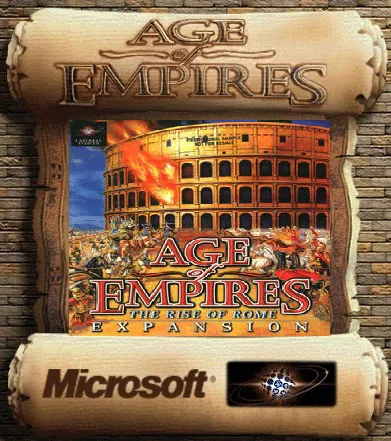
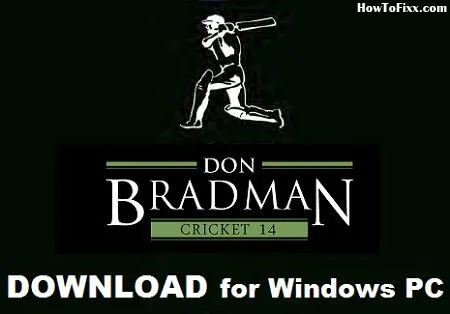

 Previous Post
Previous Post Next Post
Next Post








