Download Crossword Challenge (Puzzle) Game for Windows PC
Crossword game is a collection of puzzles and challenging crosswords for Windows PC. Puzzles can now easily be solved on your computer screen without using a pen and paper. The game feedback tells the player whether their characters and words are correct and provides hints when the players are stuck somewhere.
The simple, uncluttered interface is self-explanatory to even novice users. If you are using a mouse, use the left mouse button (single click) to activate a button, a letterbox, or an event. The left side of the screen contains several large buttons that can be “clicked” or “pushed” to activate the corresponding function.
The fully registered version of the crossword challenge comes with dozens of word cross challenging puzzles. The unregistered, evaluation copy comes with only a few puzzles. In both cases, puzzles are retrieved randomly and will not repeat until all puzzles have been retrieved at least once.
If you run out of time before completing an on-screen puzzle, select the “Save your work to disk” button. This will save all your work to disk, which can later be restored by selecting the “Retrieve work and continuing the game. So download word cross game now on your Windows PC and start solving 100s of puzzles today.
| Also: Download Microsoft Ultimate Word Games for PC |

How to Play Cross Word Challenge?
- Click any square in the puzzle to make that square the active letter and highlight its corresponding clue.
- Click that same square again to change the orientation of the active clue from Across to Down and vice versa. The spacebar also toggles this orientation change.
- Type your answer. Press the Enter key or the Tab key to move to the next clue and answer in the same direction.
- Select a specific clue from the Across and Down lists by clicking that clue. Click the scroll bars at the top or bottom of the clue lists to scroll through the clues.
| Also: Download Sudoku Puzzle Game for Windows PC |
Download Details:
File Name: Crossword Challenge Game for PC
Download Size: 790 KB
File Type: .EXE
OS: Windows XP, Windows Vista, Windows 7, Windows 8.1, Windows 10, and Windows 11
License: Trial Version (Free for 30 Days)
Language: English
Publisher: PC Shareware
Rating: Excellent
Version: 1.0
Category: Windows PC Games
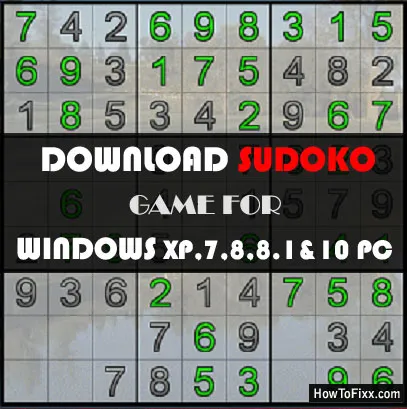











 Previous Post
Previous Post Next Post
Next Post








