Best Photos & Document Scanning Apps (OCR & PDF Scanner)
Scanning apps have made making PDFs and scanning all kinds of documents easier than usual. Modern smartphones come with built-in features and an incredible camera that makes scanning any kind of document possible via your mobile with a single click. Moreover, scanning documents and PDFs via your smartphone is an easier process than scanning via desktop computers.
These apps will help you scan PDFs and documents in the highest quality, allow you to see amazing editing tools, and store scanned documents easily. Most of these document-scanning apps are available on both, android and IOS devices.
Nowadays you don’t need to go out to scan a document the best scanner is right here on your phone. Yes, Android or iOS devices are all that you need to scan documents. You no longer need to keep piles of paper or stuff your wallet with receipts. Here is the list of top and scanner apps that you can check out on android and iOS devices.
Some of these apps also come with OCR (Optical Character Recognition). You don’t have to search or browse through a wide range of scanning apps to choose the best. We have taken an effort for you; we have handpicked some of the best scanning apps of all time.
Here are some of the best document-scanning apps for Android, and IOS:
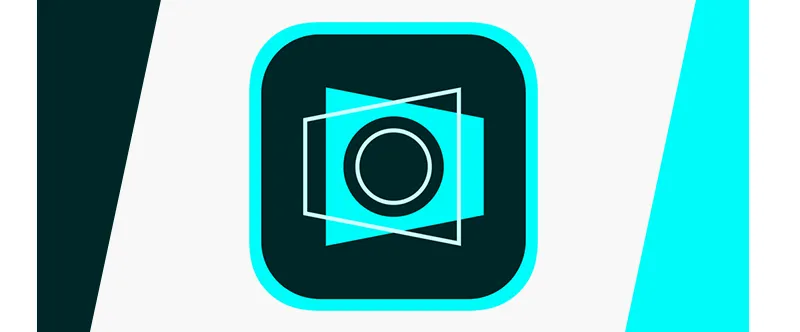
On the list of best scanner applications for Android and iPhone, Adobe Scan is at the top. The app is simple to use; it scans and resizes documents automatically, and you can easily upload the files to the cloud and share it with your friends and colleague.
This app is accessible on both Android and iPhone smartphones and is completely free. Just capture the thing you want and convert them into high-quality PDFs with Adobe Scan.
| Also Check: 11 Best App Locker Apps for Android Device |
You can get the greatest scans every time with several capture modes and intelligent border identification. Every scan you take is automatically saved on Cloud, so you can view them from any device you use.
You can also add contacts from business cards on your mobile thanks to its handy specialized scanning modes. This free mobile app can also scan documents into PDFs and recognizes text automatically on your mobile device.
App Details:
- By: Adobe
- Website: https://www.adobe.com
- License: Free

If you’re on looking for a free and reliable scanner app that integrates with Microsoft Office don’t look search any longer than download Microsoft office lens. Edit, save, and share your choice of a mobile scanner. Scan, documents, whiteboards, business cards, and more.
With Microsoft office lens you can easily and quickly scan pictures, documents, text, etc. besides you can also convert a PDF document into word, PowerPoint, OneDrive, etc., and share it with others using third-party apps. Effortlessly copy text and tables from handwritten notes, and pictures, save and share in multiple file formats.
Microsoft Office Lens is very useful if you use the Microsoft Office suite, but it’s a good option for anyone who is searching for a free scanner app with properly formatted text results. It is easy to use and features a clean UI besides you can download the application for both Android and iOS for free.
App Details:
- By: Microsoft Corporation
- License: Free

Here comes Google Lens, a new app. The popular program can scan images and documents as well as scan and translate text in real-time, identify words, places, flower names, animal names, and recipes, add events to your calendar, and more.
An AI-powered image recognition technology developed by Google. It allows users to identify objects in photos and videos, translate text, and search for similar images online. It can also be used to scan barcodes, QR codes, and business cards.
With its advanced capabilities, Google Lens can be used in a variety of ways such as helping people find information quickly or providing visual assistance for the visually impaired. Google Lens is revolutionizing how we interact with the world around us and is set to become an invaluable tool in our daily lives.
With Google Lens, you can access information or perform actions on your photographs app, things around you, and search images. It can help you be more productive by providing a variety of useful tools for getting things done while working from home or in the office. To get the Google Lens app for iPhone, you’ll have to download and install the latest version of the Google App.
App Details:
- By: Google LLC
- Website: https://lens.google
- License: Free

SwiftScan for iPhone iOS and Android is the most advanced PDF scanner app available on the Google Play store. Create high-quality and original scans and save them to your preferred cloud.
SwiftScan is an easy and simple mobile app to make high-quality scans on your smartphone. It takes 100s of decisions to capture your document correctly. You can even crop, straighten, and apply the filter when you scan it.
To make your scans seem ideal, choose from multiple color settings. This PDF scanner program has received multiple accolades and has a 98 percent customer satisfaction rating and Google has also given Swift Scan the “Editors’ Choice” award.
App Details:
- By: Maple Media
- Website: https://maplemedia.io
- License: Free

Google Drive app for android users yes you heard me right, if you are an Android user and have the Google Drive app on your device then you don’t need any additional app since it features a built-in scanner.
With this amazing app you will be able to scan documents, bills, notes, etc. this scanner is not a dedicated scanner which is why it comes with some basic features. You will get some filters, to crop, rotate, and image enhancement options.
| Also Check: What is Google One Storage Drive? |
You can simply save all scanned documents directly on your G-drive account and share them with others by sending the download link privately or publicly just like we share other files on the drive.
App Details:
- By: Google LLC
- Website: https://www.google.com
- License: Free

Evernote Scannable is simple and easy to use, yet it’s pure magic behind the scenes. Scannable effortlessly detects business cards, bills, receipts, and other paper sources, including whiteboards.
Crops, cuts, and enhance your images, as well as adjusting the orientation if necessary, so you can store and share high-quality scans. Scannable detects the document’s location without the need to press any buttons.
When scannable recognizes a document, it scans it with the document, adjusting the orientation as needed and enhancing the image so you receive a clean, high-quality scan. You may even scan many pages and save them as a single document.
App Details:
- By: Evernote Corporation
- Website: https://evernote.com
- License: Free

Scanner Mini mobile application turns your iPhone and iPad devices into scanners on the go. It can scan almost any things like documents, pics, text, and from receipts to multi-page papers.
With this amazing and useful app, all your documents appear to be really clean and professional. It does an excellent job of scanning and digitizing a variety of papers. You may also scan multi-page PDFs or image files.
You don’t have to go out and spend money on paper scanning, you can now easily and quickly scan anything with your smartphone camera app and discover it instantly in Scanner Mini. You won’t need another app after using this one.
App Details:
- By: Readdle Technologies Limited
- Ratings: 4.8
- Website: https://readdle.com
- License: Free

Google introduced the PhotoScan app back in 2016, a new scanner app for Android and iOS that allows you to save your favorite printed images using your phone’s camera, and that too for free. Scan all your pictures glare-free in seconds. Automatically cropped, enhanced, and rotated.
This program makes it simple to convert all of your old photos, docs, and any paper to digital format. You can crop and position the image’s edge however you want. Quickly capture all your favorite printed photos so you can spend less time editing.
| Also Check: How to Find Out What Google Knows About You? |
To keep your scan photos safe, searchable, and organized way, backup on the cloud with the free Google Photos app. With beautiful filters and powerful editing features, you can bring your scans to life at the same time share them with your family and friends by simply sending them a link.
App Details:
- By: Google LLC
- Website: https://www.google.com
- License: Free
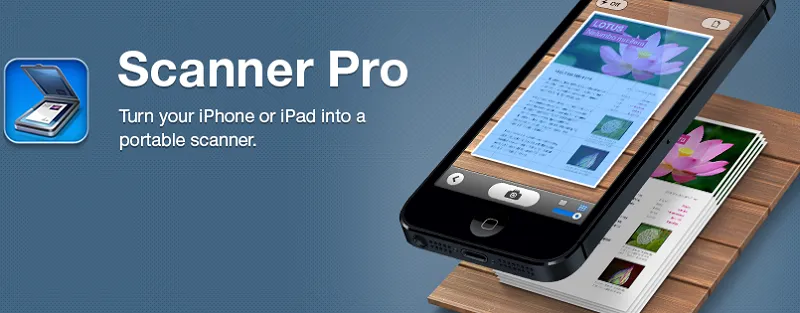
Scanner Pro is another great program on the list for swiftly scanning and saving a paper document into a digital format. Now there’s one Scanner Pro shadow removal feature that would have made it the ideal scanner application, which gets you to go with scanner pro.
Scanner Pro includes this very useful feature that automatically removes shadows whenever you scan anything. You have to check yourself to believe how amazing this feature is. Aside from that, the app comes with the bells and whistles you would expect from a decent app.
You can scan 1000s of documents, share them with anyone you want, store them in the cloud, or use the built-in OCR feature to convert the text. The only problem with Scanner Pro it is an iOS-only app which means Android users cannot use this great app.
App Details:
- By: Readdle Technologies Limited
- Website: https://readdle.com
- License: Free

The Simple Scan is especially a PDF document scanner app for any mobile phone and tablet device that quickly converts it into a portable scanner. Capture papers, pictures, bills, reports, and just about anything else is possible. The picture or the PDF file format of the scan will be saved directly to the gallery.
| Also Check: The List of 5 Best Game Streaming Apps |
Simple Scan is very useful and a better scanner and far superior to the cam scanner. It allows you to quickly scan any content and convert them to editable text. The only thing that many of us don’t like is ads. The ads are sometimes a little annoying especially when you scan anything important.
In our opinion, the nicest thing about this mobile app is that the majority of its services are entirely free. Now you don’t have to place your documents on a machine; all you have to do is simply click the scan button and soft copies automatically save into your device.
App Details:
- By: Easy Inc.
- Website: https://www.tongsoftinfo.com
- License: Free

Clear Scan is one of the best scanning mobile apps available on Google Play, to turn your android smartphone into a pocket scanner and get high-quality images with a single click. Clear Scanner allows you to scan any type of file in your office, including photocopies, bills, books, magazines, and anything else that you wish to be on your phone.
This is far better and the quickest way to get a high-quality scanned document and convert it to a PDF file or image format so that you may easily share it with your friends and colleague on WhatsApp, Facebook, or Gmail.
This app will give you an amazing experience. Many of us using it for a long time and to be frank it’s quite quick at making PDFs. The main feature you will definitely like is the ability to change the size and make it smaller. The finest thing you will see is that the app is intelligent enough to only scan what is required.
App Details:
- By: Indy Mobile App
- Website: https://indymobileapp.web.app
- License: Free

Flawlessly scan any documents and save them into your PDF or required files. You can even digitally sign documents using the Zoho Sign feature. You can also extract text from images or documents or even translate the text into more than 10 languages.
Download Zoho Doc Scanner, one of the best document scanner mobile applications from Play. The Zoho app will automatically find the edges you don’t have to worry about it. You can even crop, cut, flip, and apply cool filters and finally export the document into any format you need.
| Also Check: 5 Best Personal Finance Apps to Track Your Money |
Every student and professional should have this doc scanner app by Zoho. Share, make workflows, organize, and a lot more with Zoho Doc Scanner. This is another fantastic app in the list that has made scanning a lot easier. So, what are you waiting for download and try this useful app for free?
App Details:
- By: Zoho Corporation
- Website: https://www.zoho.com
- License: Free

Apowersoft Scanner is a small yet powerful app that comes with functions like document digitization, OCR, PDF merging, and signing. With the program, you can forget the copy machine, and transform your mobile camera into a portable scanning device.
Apowersoft is a very renowned software company that has developed many utility tools such as Screen recorders, video editors, PDF editors, data recovery software, and more. It helps many users save a lot of time when it comes to editing parts to make them look good, clean, and professional.
Apower soft scanner mobile application comes with an additional security feature that gives a sense of safety as well. It’s another best app in the scanning apps category to save and send various papers, files, photocopies, and other items for free and instantly.
App Details:
- By: Apowersoft
- Website: https://www.apowersoft.com
- License: Free

If you are looking for an app that just not scans but also does many things then try Scan Hero a multipurpose workplace application that transforms your mobile device into an all-in-one app. With just a single tap, you are allowed to scan, edit, print, and share your documents.
Scanning documents is simple. It’s not a difficult task anymore to convert documents and photos into the format you might require. Make the most of it with the Hero mobile app to minimize your paper clutter. Makes it super easy and simple to photograph work-related papers.
Download and install Scan Hero mobile app for any Android mobile phone and tablet device for free. This app not only saves the paperwork but also saves your money, time and energy. So just don’t wait to try the app and let us know your feedback comment in the comment box.
App Details:
- By: Apalon Apps
- Ratings: 4.1
- Downloads: 10 Million+
- Website: https://scanhero.app
- License: Free



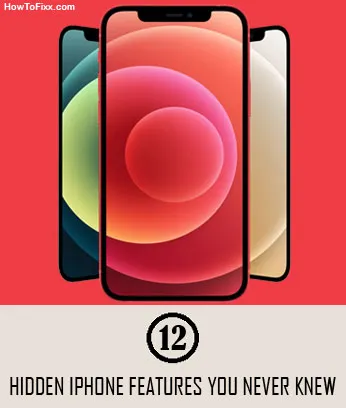




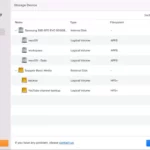



 Previous Post
Previous Post Next Post
Next Post








