Download Any Video Converter Program for Mac (Free)
Any Video Converter for Mac is a program from the developer Anvsoft Inc., which is able to convert various audio and video files. A special feature of the program is its ability to convert audio and video files into different formats.
Any Video Converter, which can be downloaded on the internet, is installed on both personal computers under the Mac OS. This version is free. It has all the standard functions necessary to easily convert video and audio files into different formats.
Nowadays it is not difficult to find and download the converter program on your computer. In the paid version it differs by a more diverse number of formats in which you can convert video, as well as the presence of special templates that you can use to copy files to disks.
| Also Check: 10 Best Free Video Converters for PC |
Millions of users have used this software. Convert video from AVI, ASF, MOV, RM, RMVB, FLV, MKV, 3GP, M4V, VOB (and even more) to AVI, MP4, WMV, FLV, MPEG -1 and MPEG-2, MPG, MKV, MP3, WMA, OGG, AAC, etc.
The conversion process is simple and understandable to the average person. The NVIDIA CUDA acceleration technology can accelerate the conversion process up to 6 times. Convert video and audio, and burn them to DVD quickly and without losing quality.
By downloading this program, you can easily convert video to your taste in the format that is necessary for you. Any Video Converter download allows you to use for encoding files as ready profiles with video settings set, which are targeted at certain devices, and independently choose their own conversion settings.

How to Use Any Video Converter Program?
First of all, you need to download Any Video Converter to your computer. The algorithm for using the converter is the following:
- Open the program and wait until it is completely loaded.
- After the converter window has opened, you need to drag the files of interest to it with the mouse cursor.
- The next step is adding special effects to your video. This can be various minor visual effects, as well as resizing.
- If you want, you can rotate the video mirror or clockwise. This is a good option if you take a wrong shot on your phone or camcorder.
- Together with the editing window, the player window is also opened. Therefore, all the effects that apply to the video can be viewed right after the implementation.
- When all the effects are selected and applied, you can start the conversion process in a convenient format for you. You can choose formats for both computers and mobile devices
- The final step is the process of finishing the conversion to a new format by clicking the “Convert” button.
| Also Download: Format Factory Video Converter for PC |
Any Video Converter Key Features:
- Convert any video to AVI, MP4, MKV, MP3, and so on.
- Record video to CD / DVD / Blu-ray.
- Edit your video with an inbuilt video editor without borders.
- Download online videos from more than 100 websites.
- No Adware, Spyware, or Malware.
- Extract audio from DVDs and video files.
- Batch conversion.
| Also Download: Format Factory Video Converter for PC |
Download Details:
File Name: Any Video Converter for Mac
Download Size: 49.3 MB
File Type: .Exe
OS: macOS
License: Free Download (Full Version)
Website: https://www.any-video-converter.com
Publisher: AnvSoft Inc.
Language: Multi-language
Rating: Excellent
Version: Latest Version
Category: Mac Apps










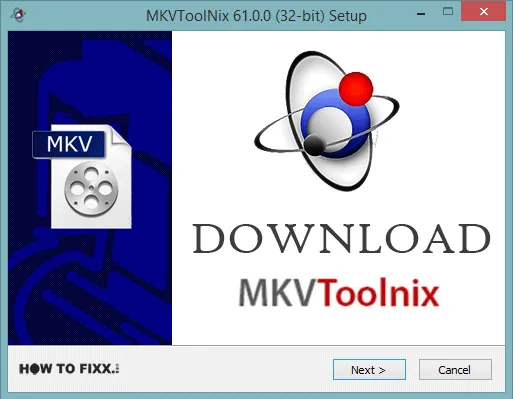

 Previous Post
Previous Post Next Post
Next Post








